Introduction
Are you a recent graduate or just an individual in the middle of switching careers? Talent has got you covered.
In this article, we will explore how you can install the app, take full advantage of all the opportunities it offers, and have fun as you do it.
We'll delve deep into the app, ensuring that you not only embrace the opportunities ahead but also thrive within them.
Overview of Talent App
Talent is your gateway to a world of career possibilities. This powerful mobile application streamlines the job search process, giving you access to worldwide full-time, part-time, remote, and contractor roles.
The user-friendly interface makes navigation and job search simple. Once you've registered, you may search for jobs by name, location, or category and save them to your profile.

Top job boards like Indeed, Glassdoor, GoogleJobs, LinkedIn, Upwork, and GoogleJobs are all easily integrated.
We'll go into how to use the Talent app to find job possibilities in the next part.
Key Features
Below are some of the 3 important features that you need the most.
User-Friendly Interface: All areas are simple to use and browse.
Advanced Search Filters: You can use filters to tailor your job hunt depending on experience level, location, job type (top positions, internships), and more.
Save Job, Apply Later: Review and apply for jobs at a later time.
Browsing and Filtering Job Opportunities
To effectively search for your top job opportunity, there are a couple of things you need to know.
Step 1: Visit jobs.jobzy.africa
- This will allow you to install the Talent mobile app on your mobile phone. On Desktop or Laptop, you can use it as a web app directly on your web browser.
Step 2: Enter the Job Title or Keywords You Want.
In the search box, type the job title, keywords, or relevant phrases.
Then select your preferred location and click the search icon.
You will then see results relevant to your search.

Step 3 : Choose Your Preferred Job
- To access the job details page and learn more about the details and requirements of the position you're interested in, click upon the results

To access the job details page and learn more about the specifics and requirements of the desired position, click on the displayed results.
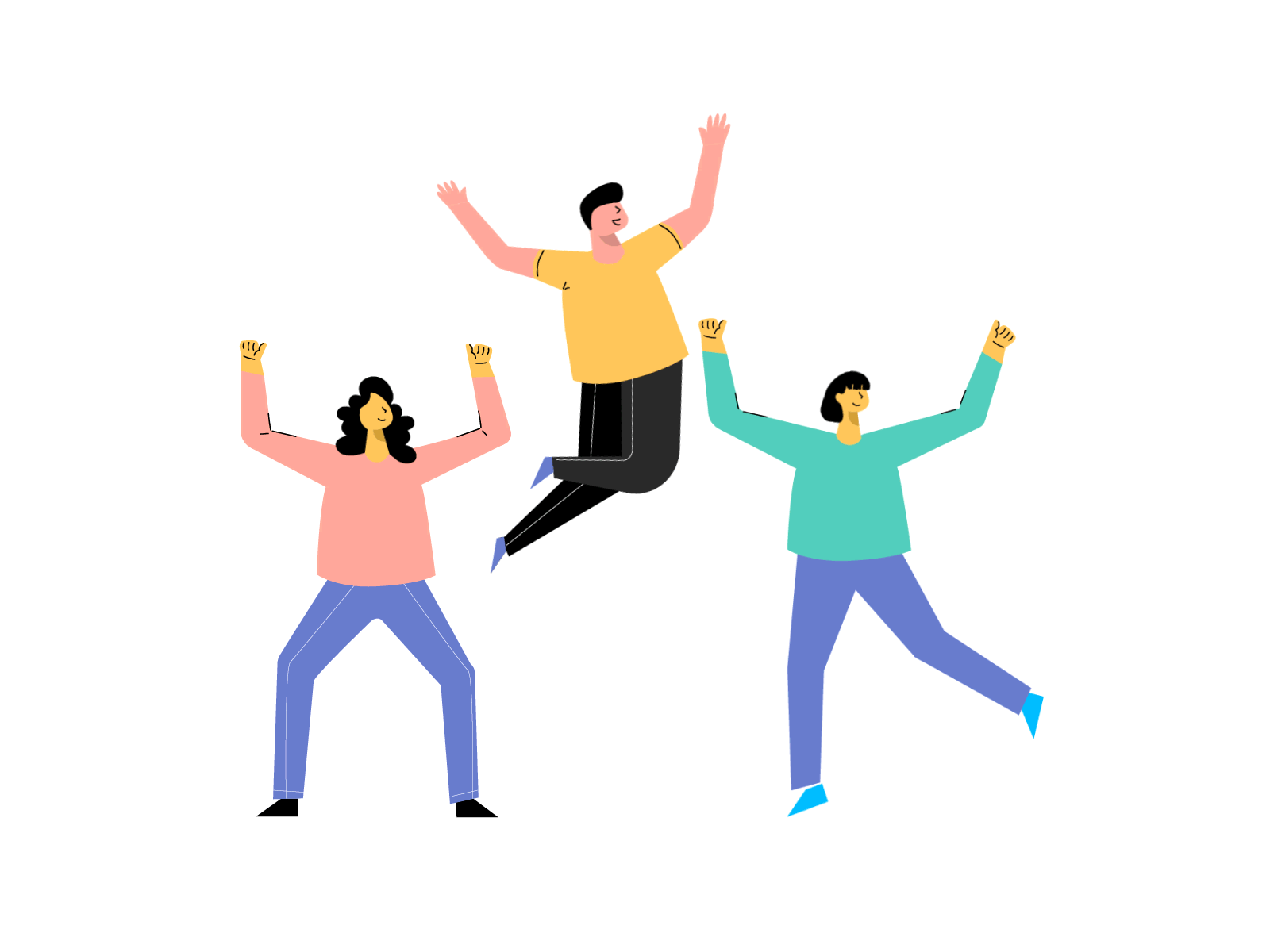
If you're running out of time, you can choose to save the job and apply later.
Please note that the job may have a limited application window and to fully keep track of them, you will need to register using your email and password.

- Moreover, having an account allows you to easily access customer support and receive updates related to your needs.
Join The Community
Conclusion
To sum up, whether you're a fresh graduate or thinking about changing careers, the Talent app is a vital resource for anyone trying to launch their career. This user-friendly platform offers a variety of tools that make it easier for you to find the ideal employment, making the job search process simpler overall.
Talent's advanced search filters, intuitive layout, job-saving features, and integration with leading job platforms guarantee that you not only discover job openings but also succeed in your chosen professional path.
With Talent, begin researching and optimizing your career path right now!


