Since 2001, MLSA has been empowering students to become leaders in their communities and build valuable technical skills.
What is MLSA?
The Microsoft Learn Student Ambassador (MLSA) program is a global initiative by Microsoft aimed at empowering student leaders passionate about technology and community engagement.
The MLSA program offers students the chance to develop technical skills and earn certifications through Microsoft Learn.
Key features of the MLSA program typically include:
Community Engagement: You will have the chance to work on real-world projects, gaining practical experience while positively impacting your communities.
Technology Advocacy: MLSAs act as advocates for Microsoft technologies and tools. They often share their knowledge and experiences with their peers, helping others to learn and use Microsoft products effectively.
Skill Development: You will have the chance to work on real-world projects, gaining practical experience while positively impacting your communities.
Networking: You will have the chance to work on real-world projects, gaining practical experience while positively impacting your communities.
Access to Microsoft Resources: You will have the chance to work on real-world projects, gaining practical experience while positively impacting your communities.
Real-World Projects: You will have the chance to work on real-world projects, gaining practical experience while positively impacting your communities.
With all that in mind, you might be asking yourself. "How can I join the MLSA Program in 2024?"
How to be an MLSA Student Ambassador
To become a Microsoft Learn Student Ambassador (MLSA), follow these steps to embark on an exciting journey of technology advocacy and community leadership.
Step 1: Registration
a) As of 2024, the procedure to join the MLSA program changed a bit. You will be required to register through this link
b) On the same page, Click on Get Started
c) On the next page, you will need to log in using your Microsoft account.
d) Fill in the required details and an email will be sent to you containing a Discord channel link where you will get more information concerning your application
Inside Discord,
e) Click on the Start-Here channel then link GitHub to your Discord account. You can refer to this link
f) Select a program path by answering the questions in the Channels & Roles channel
There are 3 paths to choose from:
Startup advocate path - Students who selected the Startup Advocate path must earnestly complete Technical Training and refer 30 accepted applications to Microsoft for Startups Founders Hub using their contributor IDs
Community builder path - earnestly complete Technical Training and reach 1,500 net-new Cloud Skills Challenge modules completed under your Contributor ID
Community Influencer Path - earnestly complete Technical Training and reach 2,000 Unique visitors to Microsoft websites using your Contributor ID
What is a Contributor ID and how do I get it?
Students who register for the Student Ambassadors program are given Contributor IDs to use when completing required path activities. These IDs help us track progress to becoming a Student Ambassador.Students will add the ID to the end of eligible Microsoft URLs and then share the modified URL (and content) on social.
For example:
You want to share the link to the Fundamental AI Concepts learn module
The link is https://learn.microsoft.com/training/modules/get-started-ai-fundamentals
You modify the link by adding your Contributor ID to the end
The new link is https://learn.microsoft.com/training/modules/get-started-ai-fundamentals?wt.mc_id=studentamb_######
What else do I need to know about adding my Contributor ID to content URLs? If the content URL contains lang-locale (e.g. en-us/, fr-fr/, etc), make sure to remove the lang-locale before adding your Contributor ID to the end. And if the content URL already contains a “?”, make sure to replace the “?” in your Contributor ID with a “&” before adding it to the end.
For example:
You want to share the link https://learn.microsoft.com/en-us/?WT.mc_id=academic
You modify the link by removing the lang-local https://learn.microsoft.com/?WT.mc_id=academic
You modify the link by adding your Contributor ID to the end replacing the “?” with a “&”
The new link is https://learn.microsoft.com/?WT.mc_id=academic&wt.mc_id=studentamb_######
What Microsoft URLs are eligible to use with Contributor IDs? Only the sites listed below are eligible to use with Contributor IDs. Unique visitors directed to these sites from content URLs with your IDs will be reflected in your count.
Step 2: Complete your technical training and path activities as required
Join the Technical Training challenge using the email you used for registration into MLSA
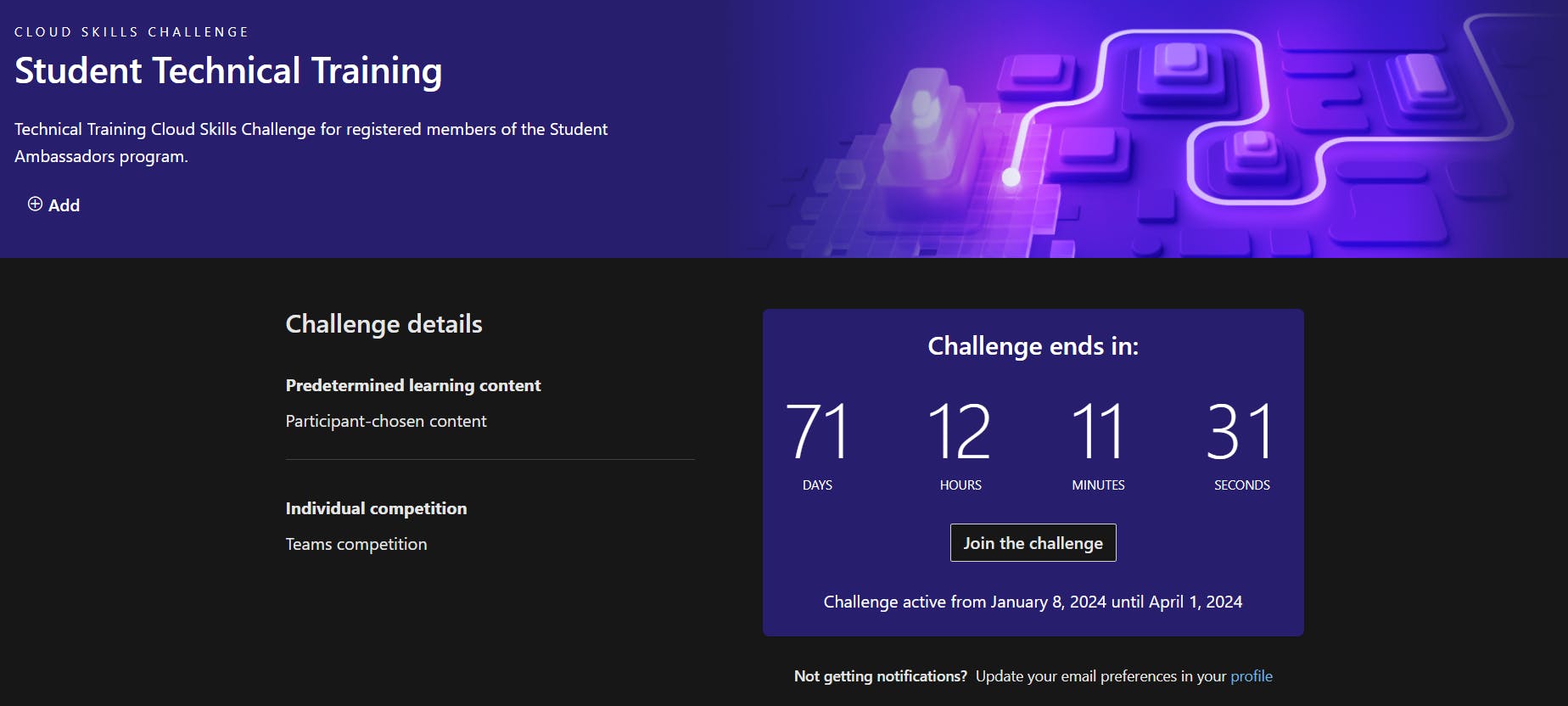
You will be required to complete the training as well as your path activities.
After that you will receive your invitation to join the Student Ambassadors program
Below is a visualized process on how to be an MLSA ambassador
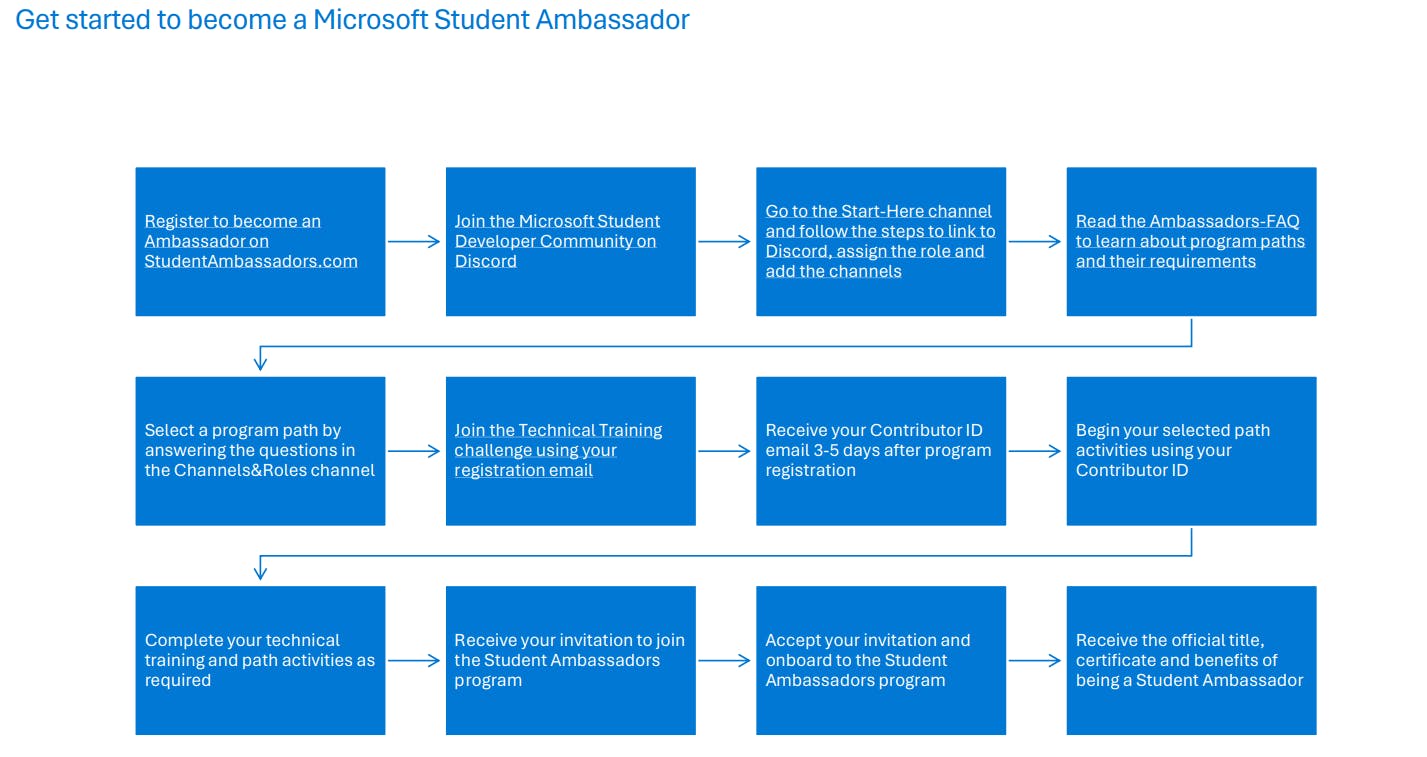
Conclusion
The Microsoft Learn Student Ambassador program is more than just a title. It's a transformative journey in the ever-evolving landscape of technology. By offering a variety of benefits, it equips students with the necessary tools, knowledge, and network to thrive in the dynamic world of technology. Aspiring tech enthusiasts should take note that being an MLSA is not just a badge, but a key to unlocking a future filled with endless possibilities.
