If you have ever browsed the internet, you may have come across a 404 not found page.
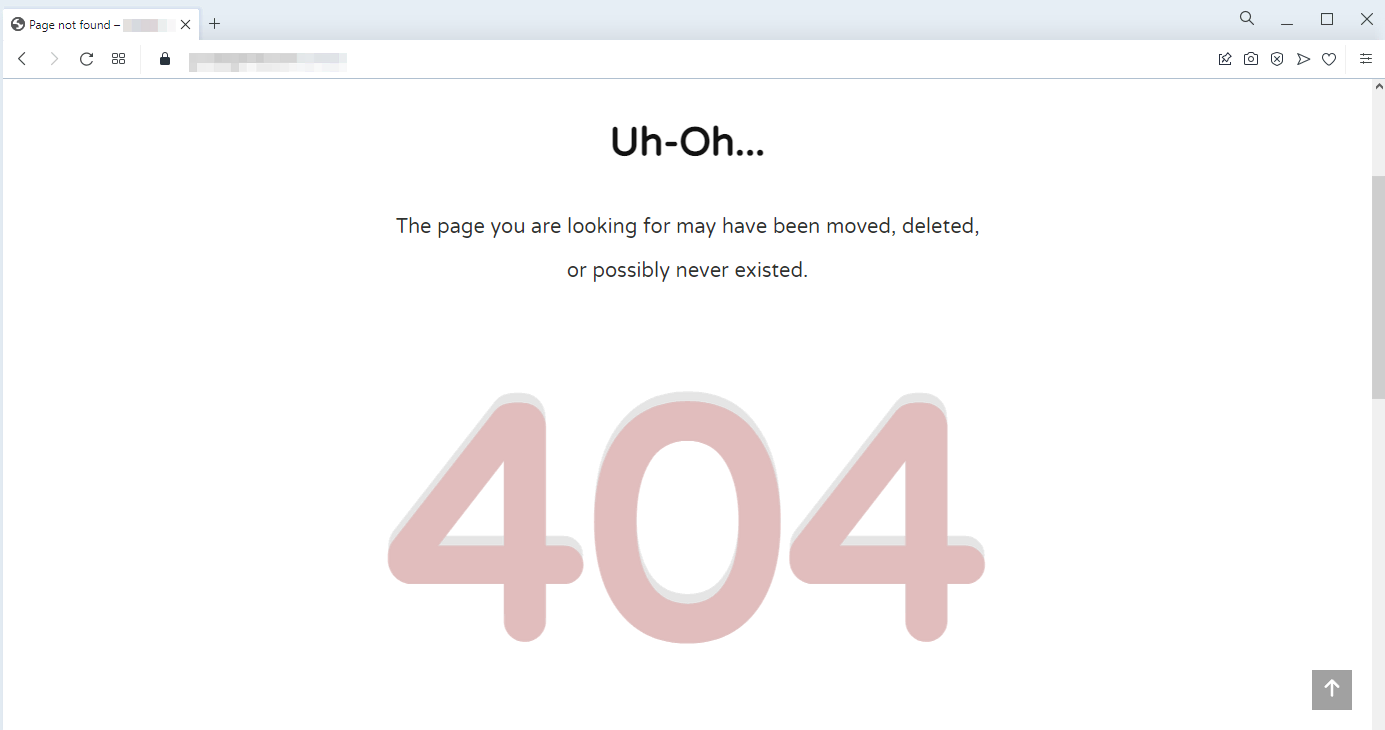
You might have wondered what this code means. In this article, we will explore the meaning of the 404 error page, its significance in React web development, and how to implement it.
Understanding 404 pages
A 404 error is a standard HTTP response code. It indicates that the server could not find the requested resource or webpage.
A 404 page is important because it informs the user that the webpage or resource they are looking for does not exist on the server.
In the next section, we are going to see how React handles 404 errors and routes users to custom error pages.
How React handles 404 error pages
React, being a front-end library, does not inherently handle server-side errors like 404 errors. Instead, React is typically used to build single-page applications (SPAs) that dynamically render content based on the application's state and routes.
However, React can be integrated with client-side routing libraries like React Router to manage application routes and handle 404 errors on the client side. Here's how React Router can be used to handle 404 errors and route users to custom error pages:
Route Configuration: In a React application that uses a React Router, developers define route configurations that map specific URLs to React components using the component provided by the React Router.
404 Route: To handle 404 errors, developers can define a "catch-all" route at the end of the route configuration. This route is typically used to match any URL that does not match any of the previously defined routes.
Custom Error Page: When a URL does not match any of the defined routes, React Router renders the custom error page component specified in the 404 route. This custom error page component can contain a user-friendly message informing users that the requested page could not be found.
Benefits of custom 404 Pages
Improved user experience: Explain how well-designed 404 pages can keep users engaged and prevent frustration.
Reduced bounce rates: A helpful 404 page can encourage users to explore other parts of your website instead of leaving immediately.
SEO Optimization: Search engines get to properly index your website
Best Practices for Designing 404 Pages
Keep it simple: Avoid clutter and provide clear navigation options.
Offer helpful information: Include a brief explanation of why the user ended up on the 404 page and suggest alternative actions like
Go Back.Add humour or creativity: Injecting humour or creativity can make the experience more memorable and less frustrating for users.

Implementing 404 page in React
Below is an example on how to achieve this:
// After creating our React application, we need to add react-router-dom.
// In the terminal window, run: npm install react-router-dom
import { BrowserRouter, Route, Routes } from 'react-router-dom';
import Home from './components/Home';
import About from './components/About';
import NotFound from './components/NotFound';
const App = () => {
return (
<BrowserRouter>
<Routes>
<Route path="/" element={<Home />} />
<Route path="/about" element={<About />} />
{/* Define other routes as needed */}
{/* 404 Route - Catch all other paths */}
<Route path="*" element={<NotFound />} /> {/* This will redirect us to the <NotFound /> Page*/}
</Routes>
</BrowserRouter>
);
}
export default App;
When a user attempts to access a non-existent route, such as /offices, they will be automatically redirected to the 404 page.
Conclusion
In conclusion, custom 404 pages are an essential component of React web development that can significantly improve user experience and brand consistency.
By prioritizing the implementation of custom error pages, developers can demonstrate their commitment to user satisfaction and minimize frustration when users encounter broken links or unavailable content.
With clear navigation options and guidance to relevant sections of the website, custom error pages can help minimize bounce rates and ensure a seamless browsing experience for users.
Resources
React Router Documentation - The official documentation provides comprehensive guides, examples, and API references for React Router, a popular routing library for React applications.
React Router Full Course - FreeCodeCamp YouTube Tutorial
Learn React Router in 45 minutes by WebDevSimplified
Join the conversation! Share your thoughts on Custom 404 Pages and how they can improve user experience. Drop your comments below.