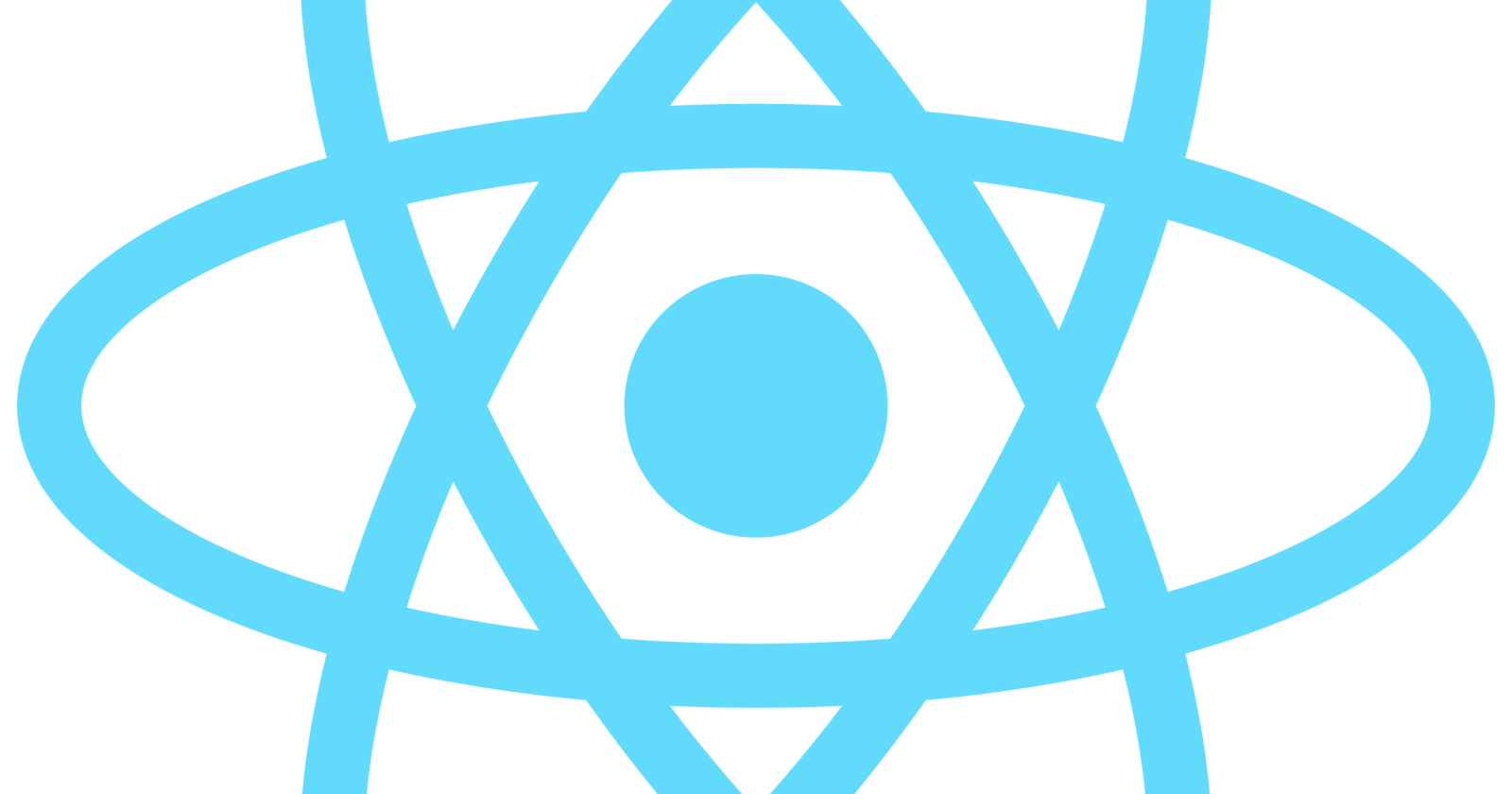Table of contents
- What is React?
- Features / Characteristics of React
- 2.Setting Up Your Development Environment:
- 3.Understanding Component-Based Architecture:
- 5. State Management:
- 6. Hooks:
- 7. API Requests in React:
- 8. Testing in React:
- 9. Styling in React:
- 10. Deployment Strategies in React:
- Additional Resources
What is React?
Have you ever heard of React?
React is an Open-Source front-end JavaScript library for building user interfaces based on components. It is maintained by Meta (formely the FaceBook company) and a community of individual developers and companies. React can be used to develop single-page (SPAs), mobile, or server-rendered applications with frameworks like Next.js
In this article, I will explain to you what is react, how to create a react app and what are the features of react
I will also share with you some of the best resources out there that you can use to level up your knowledge in react, whether you are a beginner or an experienced react developer 💻🚀 Stay tuned.
Features / Characteristics of React
React is:
Declarative - means developers describe how the user interface should look based on its current state, and React takes care of updating the DOM The Document Object Model (DOM) is a programming interface for HTML and XML documents that represents the structure of the document as objects, allowing programs to interact with and manipulate the content and structure of web pages. (Document Object Model) accordingly. This Declarative nature of React makes it easier to build and maintain complex UIs.
For instance, imagine going into a restaurant and ordering Beef ...

Imperative - React gives step-by-step instructions to achieve a specific outcome by interacting with the DOM directly through code
Imagine a recipe on how to cook Beef ...

Composable - in React, every element in a webpage is perceived as a component. imagine a page that has the navbar, sidebar, and footer. In React, each of these components is coded as individual elements. Later in this article, we will take a look at the importance of using components 🚀🚀🚀
JSX (JavaScript XML) - JSX is a form of JavaScript (ES7), which is a syntax extension that allows developers to write HTML-like code within JavaScript. JSX makes it easy to express the component hierarchy and provides a clear visualization of the UI structure.
Take a look at the snippet below:
import React, { useState } from 'react';
const Counter = () => {
const [count, setCount] = useState(0);
const handleIncrement = () => {
setCount(count + 1);
};
return (
<div>
<h2>Counter: {count}</h2>
<button onClick={handleIncrement}>Increment</button>
</div>
);
};
export default Counter;
Props - Props are used to pass data and event handlers to the children components. You can read more about props here
States - States are simply variables in React. (Placeholders of values)
Virtual DOM - React maintains a virtual representation of the actual DOM called the Virtual DOM. When the state of a component changes, React creates a new Virtual DOM representation. Then, it efficiently compares it with the previous one to calculate the minimal set of changes needed to update the actual DOM. This process is called "reconciliation," and it significantly improves performance compared to directly manipulating the DOM.
One-way data flow - React enforces a unidirectional data flow. Data flows from the top-level component down to child components. Parent components pass data to their children via props, and children communicate back to parents through callbacks.
With all these in mind, let's dive in into setting up our development environment
2.Setting Up Your Development Environment:
In this article, we will be using Vite + React since it is the Fastest way to spin-up a React app
You can check why Vite + React is preferred over the traditional create-react-app here
Node.js and npm Installation:
Ensure you have Node.js and npm installed on your machine. You can download the latest version of Node.js from the official website: Node.js. npm is included with Node.js, so there's no need to install it separately.
Check the versions using the following commands in your terminal:
node -v
npm -v
Vite Installation:
Vite is a fast development server and build tool that supports React out of the box. To create a new React project with Vite, install it globally:
npm install -g create-vite
Creating a New React Project:
Run the following command to scaffold a new React project using Vite:
create-vite my-react-app --template react
or
npm create vite @latest
Replace "my-react-app" with your preferred project name. This command will set up a new React project with Vite, including all the necessary configurations.
Running Your React App:
Navigate into your project folder:
cd my-react-app
To start your development server, run:
npm install
npm run dev
This will launch a local development server, and your React app will be accessible in your browser. Similar to Create React App, Vite provides hot module replacement for instant code updates during development.
Exploring the Project Structure:
Take a look at the generated project structure. Key directories include:
src: This is where you'll write most of your application code.public: Static assets and HTML template files go here.
Setting up a React development environment with Vite is a streamlined process. Vite's rapid development server and built-in optimizations contribute to a smooth development experience. As we progress through the guide, you'll get hands-on experience with React components and features using the Vite framework.
In the upcoming sections, we'll delve into fundamental React concepts and start building components to enhance our React skills.
3.Understanding Component-Based Architecture:
React follows a component-based architecture, allowing developers to break down the user interface into modular, reusable pieces. Components can be simple, representing a button or an input field, or complex, encapsulating entire sections of the application.
Components in React can be functional or class-based. Functional components are simpler and primarily used for presentational purposes, while class components have additional features like local state and lifecycle methods.
Advantages of Component-Based Architecture:
Reusability: Components are designed to be reusable. Once created, you can use them across your application, promoting code efficiency and reducing redundancy.
Modularity: Components are self-contained units, making it easier to understand, maintain, and update specific parts of your application without affecting others.
Collaboration: With component-based development, multiple developers can work simultaneously on different components, fostering collaboration and speeding up the development process.
Understanding State in React Components:
State is a fundamental concept in React. It represents the internal data of a component and influences its behavior. Each component can have its own state, which can change over time in response to user interactions or other events.
How State Influences Component Behavior:
Rendering: When the state of a component changes, React re-renders the component to reflect the updated state in the user interface.
User Interaction: State is often used to manage user input and interaction. For example, a button component might have a state to track whether it's currently active or disabled.
Dynamic Content: State allows components to dynamically adjust their content. For instance, a counter component might use state to display the current count.
Asynchronous Behavior: State updates in React are asynchronous. React batches state updates for performance reasons, and this asynchronous behavior is crucial for optimizing rendering.
State Management in Functional Components:
With the introduction of React Hooks, functional components can now manage state using the useState hook. It allows functional components to have local state, bringing them closer in functionality to class components.
import React, { useState } from 'react';
function ExampleComponent() {
const [count, setCount] = useState(0);
const increment = () => {
setCount(count + 1);
};
return (
<div>
<p>Count: {count}</p>
<button onClick={increment}>Increment</button>
</div>
);
}
Understanding component-based architecture and state management in React is foundational for building robust and scalable applications. As we delve deeper into React, we'll explore more advanced concepts and best practices for crafting efficient and maintainable components.
4. React Router:
Introduction to React Router:
React Router is a powerful library for handling navigation in React applications. It allows you to create a Single Page Application (SPA) where the content is dynamically loaded and updated without the need for a full page refresh.
Installation:
To get started with React Router, install it using npm:
bashCopy codenpm install react-router-dom
Setting Up Routes:
Create a file for your main application or layout component. This is where you'll define your routes.
import React from 'react';
import { BrowserRouter as Router, Route, Switch } from 'react-router-dom';
import Home from './components/Home';
import About from './components/About';
import Contact from './components/Contact';
function App() {
return (
<Router>
<Switch>
<Route path="/" exact component={Home} />
<Route path="/about" component={About} />
<Route path="/contact" component={Contact} />
</Switch>
</Router>
);
}
export default App;
In this example, we've set up routes for the Home, About, and Contact components. The exact keyword in the / route ensures that it only matches the root path.
Linking Between Routes:
Use the Link component from React Router to create links between different routes.
jsxCopy code// Navbar.js
import React from 'react';
import { Link } from 'react-router-dom';
function Navbar() {
return (
<nav>
<ul>
<li><Link to="/">Home</Link></li>
<li><Link to="/about">About</Link></li>
<li><Link to="/contact">Contact</Link></li>
</ul>
</nav>
);
}
export default Navbar;
Handling Route Parameters:
React Router allows you to pass parameters in the URL, enabling dynamic content.
jsxCopy code// User.js
import React from 'react';
import { useParams } from 'react-router-dom';
function User() {
const { username } = useParams();
return (
<div>
<h2>User Profile: {username}</h2>
{/* Additional user profile information */}
</div>
);
}
export default User;
In your route setup:
jsxCopy code<Route path="/user/:username" component={User} />
Now, visiting /user/johndoe will render the User component with the username parameter.
Nested Routes:
React Router supports nested routes for more complex applications.
jsxCopy code// Profile.js
import React from 'react';
import { Route, Link } from 'react-router-dom';
function Profile() {
return (
<div>
<h2>User Profile</h2>
{/* Additional user profile information */}
<Link to="/profile/settings">Settings</Link>
{/* Nested Route */}
<Route path="/profile/settings" component={Settings} />
</div>
);
}
export default Profile;
Conclusion:
React Router is an essential tool for building dynamic and navigable React applications. It simplifies the process of handling routes, linking between pages, and passing parameters. As you explore more advanced features, React Router will become a powerful ally in creating seamless and engaging user experiences.
5. State Management:
Importance of State Management in React:
State is a fundamental concept in React, representing the data that influences a component's behavior and appearance. Proper state management is crucial for creating dynamic and responsive user interfaces. As applications grow in complexity, managing state effectively becomes essential to avoid issues like prop drilling and unpredictable component behavior.
Lifting State Up:
In React, state is often managed at the component level. However, there are situations where multiple components need access to the same state. In such cases, lifting state up is a pattern where you move the state to a common ancestor component, allowing child components to share and update the state.
Consider the following example:
jsxCopy code// ParentComponent.js
import React, { useState } from 'react';
import ChildComponentA from './ChildComponentA';
import ChildComponentB from './ChildComponentB';
function ParentComponent() {
const [sharedState, setSharedState] = useState('Initial Value');
return (
<div>
<ChildComponentA sharedState={sharedState} setSharedState={setSharedState} />
<ChildComponentB sharedState={sharedState} setSharedState={setSharedState} />
</div>
);
}
export default ParentComponent;
In this example, ParentComponent manages the state, and ChildComponentA and ChildComponentB receive the state and a function to update it as props.
Introducing State Management Libraries like Redux:
As applications grow larger, managing state using only React's built-in state management can become challenging. Redux is a popular state management library that helps manage the state of your application in a predictable way.
Key concepts in Redux include:
Store: A single source of truth for the state of the application.
Actions: Plain JavaScript objects describing changes in the state.
Reducers: Functions that specify how the state changes in response to actions.
Here's a simplified example of using Redux:
jsxCopy code// actions.js
export const increment = () => {
return {
type: 'INCREMENT',
};
};
jsxCopy code// reducers.js
const initialState = {
count: 0,
};
const counterReducer = (state = initialState, action) => {
switch (action.type) {
case 'INCREMENT':
return {
...state,
count: state.count + 1,
};
default:
return state;
}
};
export default counterReducer;
jsxCopy code// store.js
import { createStore } from 'redux';
import counterReducer from './reducers';
const store = createStore(counterReducer);
export default store;
Now, you can use this store in your React components:
jsxCopy code// CounterComponent.js
import React from 'react';
import { useSelector, useDispatch } from 'react-redux';
import { increment } from './actions';
function CounterComponent() {
const count = useSelector((state) => state.count);
const dispatch = useDispatch();
return (
<div>
<p>Count: {count}</p>
<button onClick={() => dispatch(increment())}>Increment</button>
</div>
);
}
export default CounterComponent;
Conclusion:
State management is a critical aspect of building robust React applications. While React's built-in state is suitable for smaller applications, state management libraries like Redux provide a scalable and organized approach for larger and more complex projects. Understanding when to lift state up and when to use external state management tools is key to maintaining a manageable and efficient codebase.
6. Hooks:
Exploring React Hooks:
React Hooks were introduced in React 16.8 to allow functional components to use state and lifecycle features that were previously exclusive to class components. Hooks provide a more direct and concise way to manage state and side effects in functional components.
1. useState Hook:
The useState hook allows functional components to have local state. It returns an array with two elements: the current state value and a function that lets you update it.
jsxCopy codeimport React, { useState } from 'react';
function ExampleComponent() {
const [count, setCount] = useState(0);
return (
<div>
<p>Count: {count}</p>
<button onClick={() => setCount(count + 1)}>Increment</button>
</div>
);
}
In this example, count is the state variable, and setCount is the function to update it. Calling setCount triggers a re-render with the updated state.
2. useEffect Hook:
The useEffect hook is used for side effects in functional components. It can be used for tasks like data fetching, subscriptions, or manually changing the DOM.
jsxCopy codeimport React, { useState, useEffect } from 'react';
function ExampleComponent() {
const [data, setData] = useState(null);
useEffect(() => {
// Perform data fetching or other side effects here
fetchData().then((result) => setData(result));
}, []); // The empty dependency array means this effect runs once after the initial render
return (
<div>
{data ? (
<p>Data: {data}</p>
) : (
<p>Loading...</p>
)}
</div>
);
}
Here, the useEffect hook is used to fetch data when the component mounts. The empty dependency array [] ensures that the effect runs only once after the initial render.
3. Custom Hooks:
You can create your own custom hooks to reuse stateful logic across multiple components. Custom hooks are functions whose names start with "use" and may use other hooks internally.
jsxCopy code// useCounter.js
import { useState } from 'react';
function useCounter(initialValue) {
const [count, setCount] = useState(initialValue);
const increment = () => setCount(count + 1);
const decrement = () => setCount(count - 1);
return { count, increment, decrement };
}
export default useCounter;
You can then use this custom hook in your components:
jsxCopy codeimport React from 'react';
import useCounter from './useCounter';
function CounterComponent() {
const { count, increment, decrement } = useCounter(0);
return (
<div>
<p>Count: {count}</p>
<button onClick={increment}>Increment</button>
<button onClick={decrement}>Decrement</button>
</div>
);
}
Conclusion:
React Hooks revolutionized functional components by providing a way to manage state and side effects without the need for class components. The useState and useEffect hooks, among others, simplify common patterns and promote a more concise and readable code structure. As you explore more hooks and create custom ones, you'll find that React Hooks enhance the flexibility and maintainability of your React applications.
7. API Requests in React:
Making API Requests using Axios:
Axios is a popular JavaScript library for making HTTP requests. To use Axios in a React project, you'll need to install it first:
npm install axios
Here's an example of making a simple GET request:
import React, { useState, useEffect } from 'react';
import axios from 'axios';
function ApiComponent() {
const [data, setData] = useState(null);
const [loading, setLoading] = useState(true);
useEffect(() => {
const fetchData = async () => {
try {
const response = await axios.get('https://api.example.com/data');
setData(response.data);
} catch (error) {
console.error('Error fetching data:', error);
} finally {
setLoading(false);
}
};
fetchData();
}, []); // The empty dependency array means this effect runs once after the initial render
return (
<div>
{loading ? (
<p>Loading...</p>
) : data ? (
<p>Data: {JSON.stringify(data)}</p>
) : (
<p>No data available</p>
)}
</div>
);
}
export default ApiComponent;
In this example, useEffect is used to initiate the API request when the component mounts. The loading state ensures that the UI reflects the ongoing request, and once the data is received, it updates the state accordingly.
Fetch API:
The Fetch API is built into modern browsers and is another way to make API requests. Here's a basic example:
import React, { useState, useEffect } from 'react';
function ApiComponent() {
const [data, setData] = useState(null);
const [loading, setLoading] = useState(true);
useEffect(() => {
const fetchData = async () => {
try {
const response = await fetch('https://api.example.com/data');
const result = await response.json();
setData(result);
} catch (error) {
console.error('Error fetching data:', error);
} finally {
setLoading(false);
}
};
fetchData();
}, []);
return (
<div>
{loading ? (
<p>Loading...</p>
) : data ? (
<p>Data: {JSON.stringify(data)}</p>
) : (
<p>No data available</p>
)}
</div>
);
}
export default ApiComponent;
The Fetch API has a similar structure to the Axios example, with the key difference being the use of fetch and manual JSON parsing.
Lifecycle Methods involved in API Fetching:
componentDidMount (Class Components):
- In class components, API requests are often initiated in the
componentDidMountlifecycle method.
- In class components, API requests are often initiated in the
useEffect (Functional Components):
- In functional components, the
useEffecthook is commonly used to manage side effects, such as API requests. The dependency array ensures proper cleanup and prevents unnecessary re-renders.
- In functional components, the
Loading State:
- A loading state is used to indicate when the API request is in progress, preventing premature rendering of incomplete data.
Conclusion:
Making API requests in React involves using external libraries like Axios or built-in tools like the Fetch API. The choice between them often depends on project requirements and personal preference. Understanding the lifecycle methods and incorporating loading states ensures a smooth and responsive user experience when fetching data from external APIs.
8. Testing in React:
Importance of Testing React Applications:
Testing plays a crucial role in ensuring the reliability, functionality, and maintainability of React applications. By incorporating testing into your development process, you can catch bugs early, prevent regressions, and build a more robust and stable application.
Tools for Testing React Applications:
1. Jest:
Jest is a popular JavaScript testing framework developed by Facebook. It is widely used for testing React applications. Jest provides a simple and efficient testing environment, including features like test runners, assertion utilities, and mocking capabilities. It supports various types of testing such as unit testing, integration testing, and snapshot testing.
2. React Testing Library:
React Testing Library is a testing utility specifically designed for testing React components. It encourages testing components in a way that resembles how users interact with the application. React Testing Library provides a set of helper functions for querying and interacting with rendered components. It focuses on testing behavior rather than implementation details, making tests more resilient to UI changes.
Basic Example:
Let's consider a simple React component and its corresponding test using Jest and React Testing Library.
// ExampleComponent.js
import React from 'react';
function ExampleComponent({ message }) {
return <div>{message}</div>;
}
// ExampleComponent.test.js
import React from 'react';
import { render, screen } from '@testing-library/react';
import ExampleComponent from './ExampleComponent';
test('renders the component with the correct message', () => {
const testMessage = 'Hello, Testing!';
render(<ExampleComponent message={testMessage} />);
// Use queries from React Testing Library to assert the expected behavior
const renderedText = screen.getByText(testMessage);
expect(renderedText).toBeInTheDocument();
});
In this example, we're using Jest for the test setup and React Testing Library for querying and asserting the behavior of the rendered component.
Conclusion:
Testing is a fundamental aspect of building high-quality React applications. Tools like Jest and React Testing Library provide developers with efficient ways to write and maintain tests, contributing to a more reliable and maintainable codebase.
9. Styling in React:
Importance of Styling in React:
Styling is a crucial aspect of creating visually appealing and user-friendly React applications. Well-designed styles enhance the user experience, improve readability, and contribute to the overall aesthetics of the application. In React, there are several approaches to handling styles, each with its own advantages and use cases.
Common Approaches to Styling in React:
1. Inline Styles:
Usage: Apply styles directly as JavaScript objects within the component.
Example:
jsxCopy codeconst MyComponent = () => { const styles = { color: 'blue', fontSize: '16px', }; return <div style={styles}>Styled Content</div>; };
2. CSS Modules:
Usage: Create a separate CSS file for each component, and use module systems to scope styles locally.
Example:
jsxCopy code// MyComponent.module.css .styledContent { color: blue; font-size: 16px; }jsxCopy code// MyComponent.js import React from 'react'; import styles from './MyComponent.module.css'; const MyComponent = () => { return <div className={styles.styledContent}>Styled Content</div>; };
3. Styled Components:
Usage: Write styles directly within JavaScript using tagged template literals.
Example:
jsxCopy codeimport styled from 'styled-components'; const StyledDiv = styled.div` color: blue; font-size: 16px; `; const MyComponent = () => { return <StyledDiv>Styled Content</StyledDiv>; };
Choosing the Right Approach:
The choice of styling approach often depends on project requirements, team preferences, and scalability. Inline styles are quick and easy, CSS Modules provide local scoping, and Styled Components offer a more dynamic and component-centric styling experience.
Conclusion:
Styling is an integral part of React development, and choosing the right styling approach can significantly impact the maintainability and aesthetics of your application. By understanding different styling techniques, developers can make informed decisions based on project needs and best practices.
10. Deployment Strategies in React:
Importance of Deployment:
Deploying a React application involves making it accessible to users on the internet. Effective deployment is crucial for showcasing your work, gathering user feedback, and making your application available for public use. Several deployment strategies cater to different needs and scenarios in the development lifecycle.
Common Deployment Strategies for React Applications:
1. Static File Hosting:
Overview: Deploy the built static files (HTML, CSS, JavaScript) to a web server or a content delivery network (CDN).
Pros: Simple and cost-effective. Suitable for small to medium-sized applications.
Cons: May require manual steps for updates. Limited server-side capabilities.
2. Serverless Deployment (e.g., Netlify, Vercel):
Overview: Leverage serverless platforms that automatically deploy and scale your application. Focus on frontend logic; backend functions can be serverless.
Pros: Auto-scaling, continuous deployment, and easy integration with Git. Ideal for microservices architecture.
Cons: Limited server-side capabilities. Not suitable for applications with complex backend logic.
3. Containerization (e.g., Docker) and Orchestration (e.g., Kubernetes):
Overview: Package your application and its dependencies into containers, making it consistent across different environments. Use orchestration tools for deployment and scaling.
Pros: Portability, consistency, and scalability. Ideal for large and complex applications with microservices architecture.
Cons: Learning curve for containerization and orchestration tools.
4. Traditional Server Deployment:
Overview: Deploy your React application on traditional web servers (e.g., Nginx, Apache) with server-side rendering (SSR) if needed.
Pros: Full control over server configuration. Supports server-side rendering for improved SEO and initial load performance.
Cons: Requires server maintenance. Scaling may involve manual intervention.
Best Practices for Deployment:
Continuous Integration/Continuous Deployment (CI/CD): Set up CI/CD pipelines to automate the testing and deployment process, ensuring a smooth workflow.
Environment Variables: Use environment variables to manage configuration settings for different deployment environments (development, staging, production).
Monitoring and Logging: Implement monitoring tools and logging to track application performance, errors, and user behavior in production.
Security Measures: Apply security best practices, including HTTPS, secure data storage, and regular security audits.
Backup and Rollback Plans: Have backup and rollback strategies in place to quickly address issues that may arise during deployment.
Conclusion:
Choosing the right deployment strategy depends on the size and complexity of your React application, as well as your team's expertise. By understanding different deployment options and best practices, you can ensure a successful and efficient deployment process for your React projects.
Additional Resources
If you want to Learn or Master REACT, here is some of the useful places to visit: